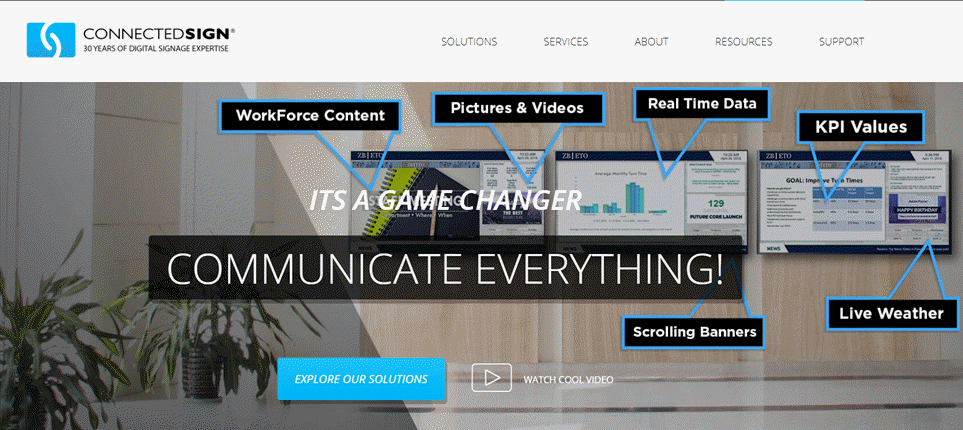Most digital signage CMS software on the market is marketed in cloud and on premise versions. Each type has its pros and cons. Here are some tips on picking the right one for you.
Cloud based CMS
Cloud based CMS software has been popular for a while now, and it seems there are new entries in this space every month. The reason’s simple. It’s an affordable way to get a digital signage network launched and it requires a minimum amount of effort. You don’t need to know anything about servers, backups or DNS hosting. You just concentrate on creating content and deploying screens.
Those who don’t want to get their hands dirty can even outsource entire hardware installation, so the barrier to entry is very low.
Cloud based CMS gets you…
- Peace of mind. You don’t need to worry about daily server operation and maintenance.
- You save on CAPEX. There is less equipment to acquire and maintain.
- You save on labour costs. Less need for specialized staff.
- You get started quicker. Spend less time configuring / debugging servers. More time to work on good content.
- You can scale your network faster. Simply deploy new media players as needed.
- You can concentrate on your core business, whether it is based on ad sales, corporate communications or infotainment.
Who benefits the most of cloud based CMS?
- Small and medium sized businesses who need to spread their cash around. They don’t have to spend gobs of money or hire extra staff to get their network off the ground.
- Individual departments within larger organizations. These folks treat digital signage as a “skunkworks” project. Cloud CMS’s low cost means they can deploy a small signage network without having to present a funding proposal to management.
- Start-ups who need to execute a proof-of-concept before investing in their own server infrastructure.
On Premise CMS
There will always be a market for on premise CMS software. While Cloud CMS products tend to get a lot of press, on premise products remain popular for the following reasons:
- Security: You hear this a lot from the financial and governmental sectors. IT requires the CMS software to be hosted behind the organization’s firewall as a matter of policy or due to technical reasons.
- Control: Many organizations require total control over the back-end server for various reasons, like: complete user access and rights control, integration with Active Directory or other critical user management system, access to private data for internal dashboards, etc.
- Recovery: IT Staff can restore a server quickly and make sure all required content is accessible, in case of hardware or software failure.
- Performance and scalability: By having full control over the CMS hardware and software, IT personnel can monitor application performance and add resources as necessary.
On premise CMS software can be run on physical servers, or on company managed virtual machines in any location.
So what are the downsides of on premise CMS products?
- Up front capital required to purchase the hardware and software needed for the project. CAPEX will be proportional to the network size and media storage requirements.
- Ongoing annual fees for support and maintenance contracts.
- In some cases, IT staffing levels may need to be increased to deal with the additional workload.
- Additional training required for IT personnel and software administrators.
The verdict?
Digital signage isn’t a “one size fits all” proposition.
As a rule, cloud CMS offerings cost less to launch but there are recurring monthly fees – in perpetuity. You can scale up or down, but there will be a monthly fee for as long as you operate your screens. A lot of the complexity is removed because a third party is managing it for you.
On premise offerings cost more to set-up initially and there are no monthly fees. There may be an annual maintenance and support fee but for the most part, you buy the software and that’s it. Installing and maintaining your on premise CMS software is a more involved proposition but you have total control over your environment.
Regardless of the option you choose, pick your CMS vendor / partner wisely. Chances are, you’ll be dealing with them for a long, long time.