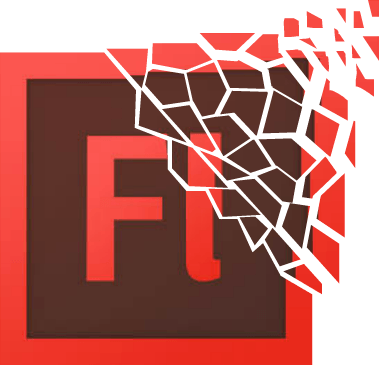Adobe Flash is on the way out and it’s been a long time coming.
Flash started out as a popular animated content technology in the early 1990’s and grew into one of the most downloaded web browser plug-ins ever created . I started using the product back when it was first released by a company called FutureWave Software. I loved the way you could create frame based animations (using a technique called “tweening”) and play the content in your web browser, or as stand-alone apps. Over the years, I created all sorts of content in Flash, including an interactive cosmetics kiosk that was used in a few Zellers stores (Canadian retail chain that used to be part of the Hudson’s Bay companies).
I loved the way you could quickly animate content and easily create apps with very little coding. When properly executed, Flash content could be extremely stable (that Zellers kiosk ran bug-free for a few years).
Web designers and developers used Flash for all sorts of projects. During its heydays, Flash was used to create some of the most compelling, and exciting web experiences. This lasted for years but eventually, problems started to emerge. Web designers had to create all sorts of workarounds for people who didn’t install the Flash plugin on their web browsers. They had to create separate websites which significantly increased the amount of work required to create and maintain increasingly complex websites. There were also many security issues that sent Adobe scrambling to fix. Eventually, security updates were published on a regular basis which began to take it’s toll on Flash. Then came that famous announcement by Steve Jobs about Apple no longer supporting Flash, and things really started going downhill.
That’s when Flash usage stalled on the web. Meanwhile, games and other non web-centric content developers continued to use Flash as there were no real alternatives. HTML5 wasn’t really out yet so Flash remained the most effective way to deliver rich multimedia content.
We’re now at the point where Flash is about to disappear for good. Adobe is officially retiring Flash in the next couple of years because we have solid alternatives, like HTML5. Notice I’m not saying “better” alternatives. I still think Flash has significant advantages over HTML5 for some types of content. However, it’s not up to me so it’s time to switch.
What’s the impact for digital signage content creators?
The impact will vary depending on your situation. Since the Android Flash Player was retired years ago, networks running on Android media players and tablets have had plenty of time to switch to HTML5 content. They won’t be impacted by this at all.
It’s a different story for those who run networks based on Windows based PCs. Here are a few scenarios:
- People who rely on data visualization software that generates Flash SWF content will need to find alternatives soon. Flash content is often used for business intelligence dashboards because they are easy to generate and deploy.
- Software applications that deliver dynamic SWF files will need to be updated or replaced for products that support HTML5.
- If your Digital Signage Media Player software relies on an older web browser, you may need to get an update from your vendor. Older browsers don’t fully support HTML5, so they may not play the new content properly. Note this can affect web browsers on Android too so be sure to check with your vendor.
While a lot of Flash software publishers have already folded or discontinued these products (thinking of you, Flypaper…), there are still some Flash products in use today. It’s up to digital signage users to start looking for alternatives before it’s too late.
It’s worth paying attention to this even if you don’t create your own content, because there are still some paid digital signage content provider who sell products based on Flash. This content is mostly weather forecasts and news updates that are purchased on annual contracts. It’s time to ask your content provider if they offer HTML5 versions of their products so you can switch before it becomes a problem.
Adobe has done a good job of delivering software for HTML5 content development and there are tons of good resources out there. There’s really no reason to stick with Flash content any longer.